RAMDisk Extreme unlocks the freeware and enables features such as Background Update. This option greatly reduces time to shut down RAMDisk by keeping the RAMDisk backed up continuously. This is also great for data protection as the RAMDisk.img file is as up to date as possible at any given time. Get yours today! For personal use only. There are a few applications I need to install on a number of Wyse D&Z Class devices mostly remote and would like to schedule them to occur after hours but due to the default ram disk size the installation fails so I would have to manually go to each disable the write filter bump up the ramdisk and than push the package but instead I was hoping there may be a reg key or command I could run. Navigate the list of programs until you find MSI RAMDisk or simply click the Search feature and type in 'MSI RAMDisk'. If it is installed on your PC the MSI RAMDisk program will be found very quickly. Notice that when you select MSI RAMDisk in the list, the following data regarding the application is available to you. Direct link SSH Ramdisk Tool.jar Download, download SSH Ramdisk Tool.jar 4shared for all, at: 2016-06-18T13:08:39.000Z. Automatic SSH ramdisk creation and loading A runnable JAR archive - works on OS X or Windows; needs 32-bit JRE on Windows. Supported devices - hopefully everything Syringe supports (devices with A4 chips and lower) plus iPhone 2G, iPhone 3G and iPod Touch 1G.
- Msftguy's Ssh Ramdisk Tool Plugin
- Msftguy's Ssh Ramdisk Tool Usb
- Msftguy Ssh Ramdisk Tool Windows
- Msftguy S Ssh Ramdisk Tool
- Msftguy's Ssh Ramdisk Tool Tutorial
 This is my 2nd part of BYPASS ACTIVATION IOS7.X + BETA WORK.
This is my 2nd part of BYPASS ACTIVATION IOS7.X + BETA WORK.BYPASS IOS 4.x - 5.x - 6.x - 7.x + BETA + APPLE ID ACTIVATION ( A4 Devices Only )
Beta ios7 mean ( can use without apple developer )
IM SHOWING U TUTORIAL NOW HOW TO DO THAT WITH ONE IPHONE 4 7.1 BETA INSTALLED ALSO WITH APPLE ID :
1. open Software MSFTGuys SSH RAMDisk tool -- ssh_rd_rev04b.jar
2. PUT IPhone DFU MODE then wait...
3. When all done Open Telnet and write root - alpine then mount.sh -- Putty Telnet Software
4. after done open winscp or filezilla
5. Put : Localhost -- user : root , pw : alpine
Msftguy's Ssh Ramdisk Tool Plugin
6. mnt1 - applications - setup.app - delete it
7. Reboot_bak in telnet or power button + home button -- 15 seconds
Msftguy's Ssh Ramdisk Tool Usb
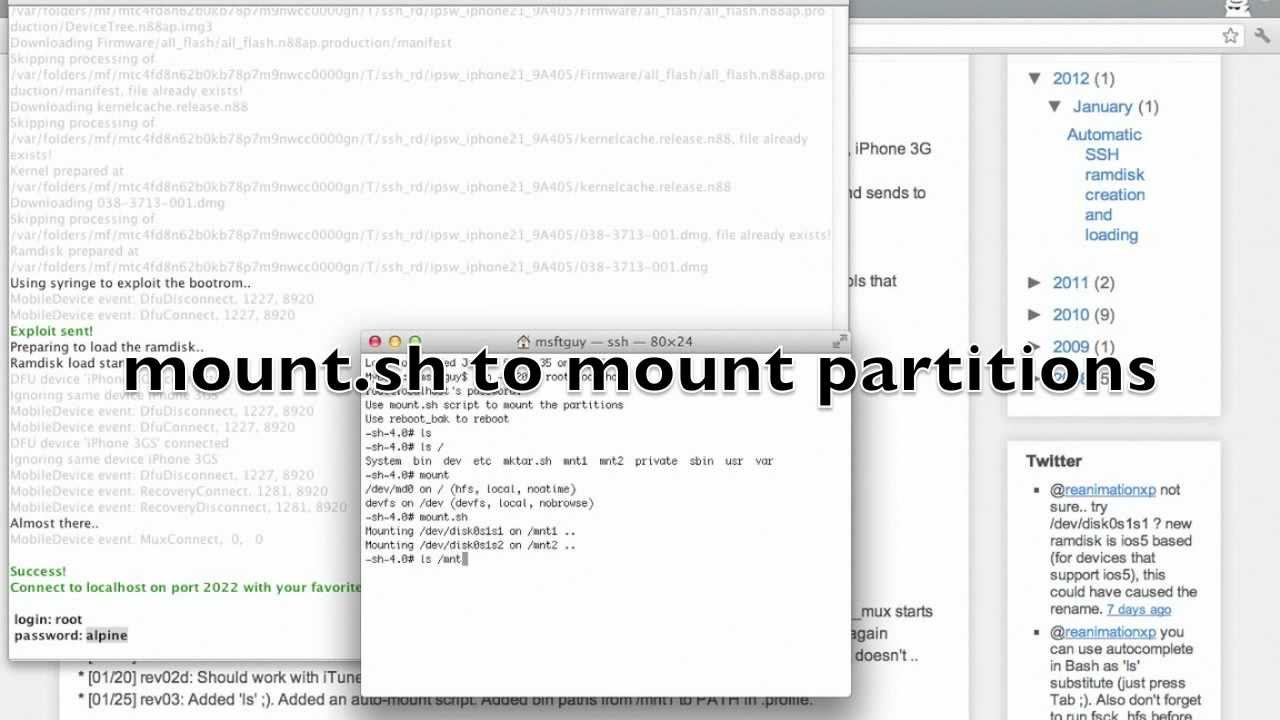 8. iPhone will start in Recovery mode : OPEN TinyUmbrella or IREB EXIT RECOVERY
8. iPhone will start in Recovery mode : OPEN TinyUmbrella or IREB EXIT RECOVERY Msftguy Ssh Ramdisk Tool Windows
9. IPHONE TURNED ON AND ACTIVATION GONE NO MORE ACTIVATION STUCK :D ok now bypassed done see photo...

Msftguy S Ssh Ramdisk Tool
10. This method can use in all ios 4.x - 5.x - 6.x - 7.x also in Beta Developers without UDID REGISTER
Thanks for Watching...
Msftguy's Ssh Ramdisk Tool Tutorial
Supported devices - hopefully everything Syringe supports (devices with A4 chips and lower) plus iPhone 2G, iPhone 3G and iPod Touch 1G.
The tool automatically downloads required files from Apple using @planetbeing's Partial Zip, patches them and sends to the device.
If everything works as it should, the only thing you need is an SSH client.
Credits:
Made possible thanks to Camilo Rodrigues (@Allpluscomputer)
Including xpwn source code by the iPhone Dev Team and @planetbeing
Including syringe source code by Chronic-Dev and @posixninja
syringe exploits by @pod2g, geohot & @posixninja
pwnage2 exploit by iPhone Dev Team
Special thanks to @iH8sn0w
code.google.com/p/iphone-dataprotection - EMF tools and kernel patches
To see more verbose stuff, run from command line: java -jar ssh_rd_rev04b.jar
Source on github.